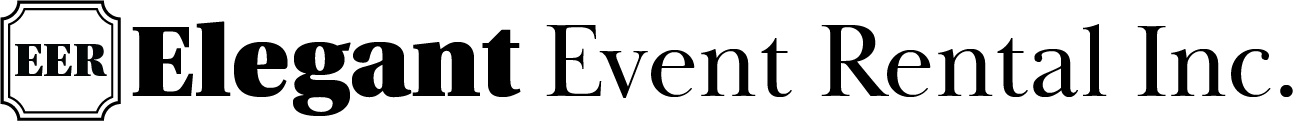How to create a Quote
Browse the Inventory.
To add a product to your wishlist, simply click on the heart icon next to the product image.
Once you've added products to your wishlist, you can view them by clicking on the heart icon at the bottom right of the screen.
Edit, review or remove items on your wishlist.
Click on Contact & Venue
Fill in all information and send.
We will contact you as soon as we can!